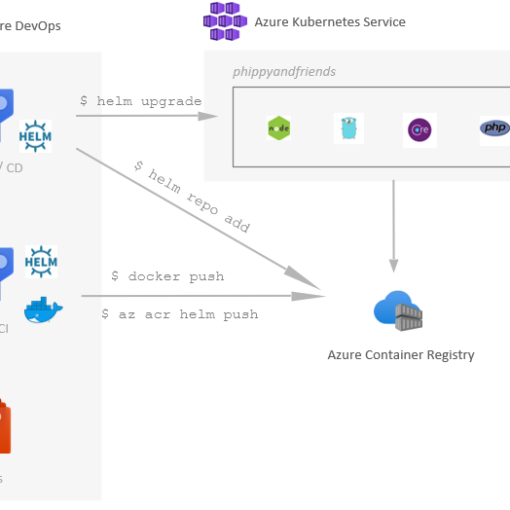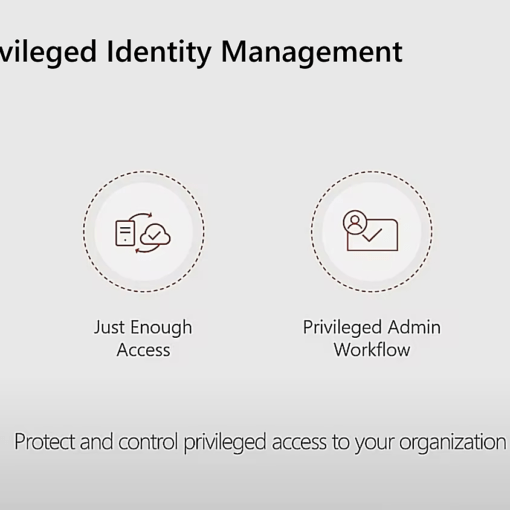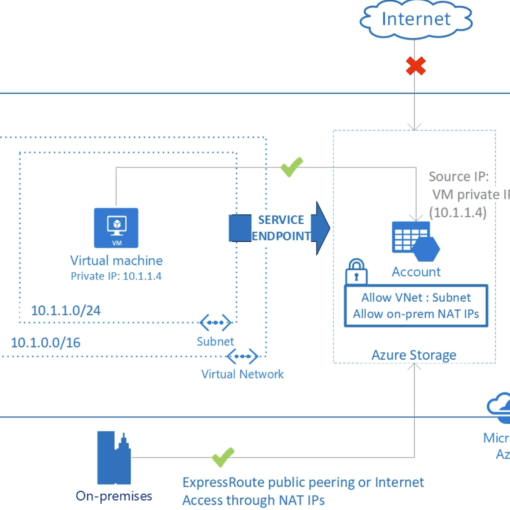Updated on June 2024
When it comes to cloud-based file storage solutions, Azure offers two robust options: Azure Files and Azure NetApp Files. Both services cater to different needs and workloads, offering unique features and benefits. In this blog post, we’ll delve into the core differences between these two services, explore advanced concepts, and help you decide which solution might be best for your specific use case.
Azure Files: Simplified Cloud File Storage
Azure Files provides fully managed file shares in the cloud that can be accessed via the Server Message Block (SMB) and Network File System (NFS) protocols. It’s designed for simplicity and ease of use, making it a popular choice for a variety of common file storage needs. Key Features of Azure Files:
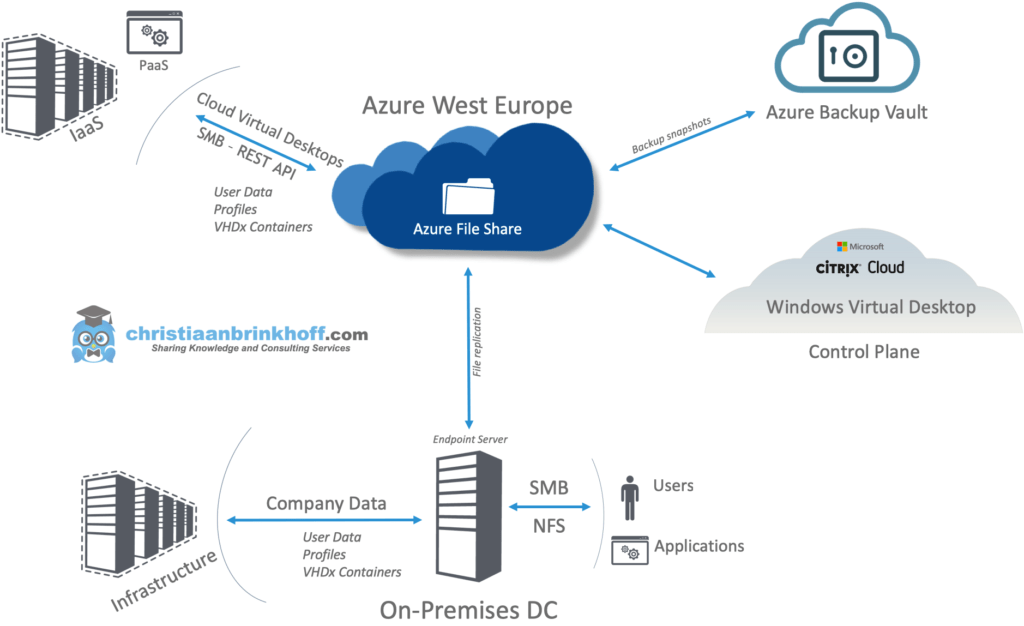
- Fully Managed: Azure Files is a fully managed service, meaning you don’t have to worry about the underlying infrastructure. Microsoft handles maintenance, updates, and scalability.
- SMB and NFS Support: Supports both SMB and NFS protocols, making it compatible with a wide range of applications and operating systems.
- Integration with On-Premises: Easily integrate with on-premises environments using Azure File Sync, which caches Azure Files on local Windows Servers for fast access.
- Backup and Disaster Recovery: Azure Files can be backed up using Azure Backup, ensuring your data is protected and recoverable.
- Access Tiers: Supports different access tiers, including transaction optimized, hot, and cool, to help optimize costs based on access patterns.
- Azure File Sync: This feature enables synchronization of Azure Files with on-premises file servers. It provides local access performance for the most frequently accessed files, while the full dataset is stored in Azure.
- Identity-based Access Control: Integrate with Azure Active Directory (Azure AD) to manage access permissions for your file shares, ensuring secure access management.
Azure NetApp Files: High-Performance File Storage
Azure NetApp Files is a powerful file storage service designed for enterprise-grade workloads. It offers advanced features and performance capabilities that are ideal for demanding applications. Key Features of Azure NetApp Files:
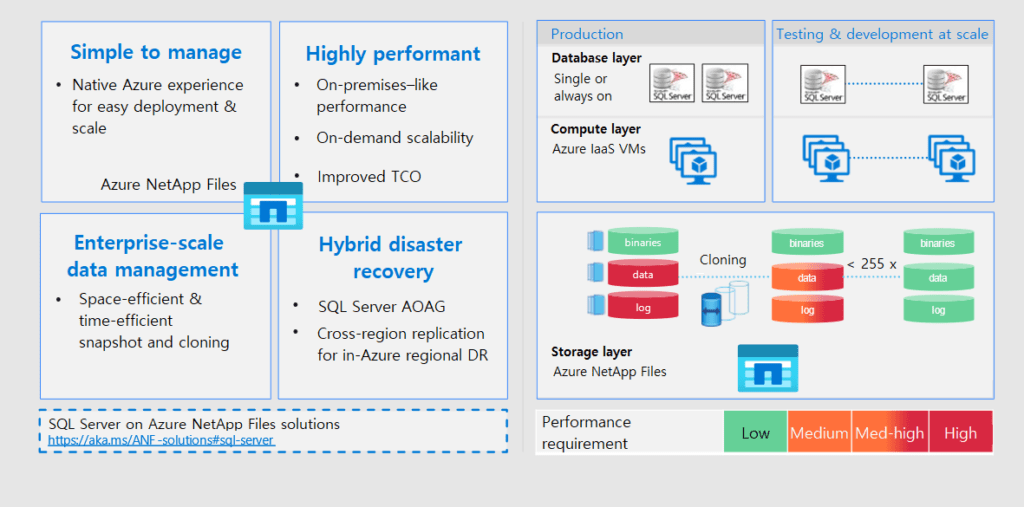
- High Performance: Provides extremely high throughput and low latency, making it suitable for high-performance applications like databases, big data analytics, and enterprise applications.
- Multiple Protocols: Supports NFSv3, NFSv4.1, and SMB, allowing for versatile use cases and compatibility with various workloads.
- Enterprise-Grade Features: Includes features like snapshots, clones, and data replication, ensuring robust data protection and management capabilities.
- Dynamic Scalability: Automatically scales to meet performance demands, providing flexibility and efficiency.
- Integrated Data Management: Leverage NetApp’s data management capabilities for advanced data protection, compliance, and optimization.
- Snapshots and Cloning: Quickly create point-in-time snapshots and clones of your data without impacting performance. This is particularly useful for development and testing environments
- Data Replication: Use cross-region replication for disaster recovery and business continuity, ensuring your critical data is protected and available across different regions.
- Performance Tiers: Offers multiple performance tiers (Standard, Premium, and Ultra) to match the performance requirements of different workloads
Comparing Azure Files and Azure NetApp Files
| Feature | Azure Files | Azure NetApp Files |
|---|---|---|
| Performance and Scalability | Suitable for general-purpose file storage with moderate performance needs. Ideal for SMB applications, home directories, and file shares. | Designed for high-performance applications requiring low latency and high throughput. Suitable for enterprise applications, databases, and large-scale analytics. |
| Protocol Support | Supports SMB and NFS protocols, making it versatile for different use cases. | Supports NFSv3, NFSv4.1, and SMB protocols, providing flexibility for diverse enterprise workloads. |
| Advanced Data Management | Offers basic data management capabilities with Azure File Sync and Azure Backup. | Provides advanced data management features like snapshots, cloning, and data replication, making it suitable for complex enterprise environments. |
| Cost and Pricing | Generally more cost-effective for moderate performance and general-purpose use cases. | Higher cost, but provides superior performance and advanced features for enterprise-grade workloads. |
| Use Case Scenarios | Small to Medium Businesses: Ideal for businesses that need a simple, cost-effective file storage solution. File Sharing: Perfect for applications requiring basic file sharing and collaboration. Backup and Disaster Recovery: Use Azure Files with Azure Backup for a robust and easy-to-manage backup solution. | Enterprise Applications: Best for high-performance applications such as SAP, Oracle, and SQL Server Big Data and Analytics: Suitable for workloads that require high throughput and low latency Development and Testing: Ideal for environments that benefit from quick snapshot and cloning capabilities. |
Use Case: High-Performance Data Analytics
Company Overview:
A large enterprise specializes in data analytics and processes massive datasets to provide real-time insights. The company needs a high-performance storage solution to handle the intensive read/write operations and ensure low latency for real-time analytics.
Challenges:
- High Throughput Needs: The analytics workload requires extremely high data throughput.
- Low Latency: Real-time analytics demand low-latency access to data.
- Data Management: Efficient data management features like snapshots and cloning are essential for managing datasets.
Solution Using Azure NetApp Files:
- Performance Tier Selection: The company opts for the Ultra performance tier in Azure NetApp Files to meet the high throughput and low latency requirements.
- Data Management: Utilizes snapshots and cloning features to create point-in-time copies of datasets for development and testing without impacting production performance.
- Data Replication: Implements cross-region replication to ensure data availability and business continuity across different regions.
- Outcome: By leveraging Azure NetApp Files, the company achieves the high performance required for real-time data analytics while benefiting from advanced data management features. This enables them to process large datasets efficiently, deliver timely insights, and maintain robust data protection.
Azure Files and Azure NetApp Files both offer compelling features and benefits for cloud-based file storage. While Azure Files provides a cost-effective, fully managed solution for general-purpose use, Azure NetApp Files delivers enterprise-grade performance and advanced data management capabilities for demanding workloads. Understanding the specific needs of your application and workload will help you choose the right solution to optimize performance, manage costs, and ensure data protection.