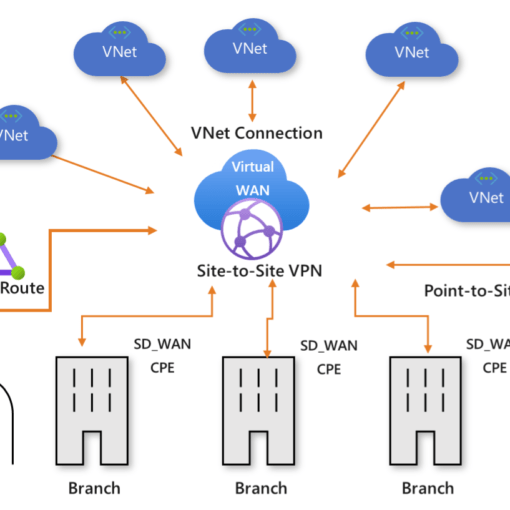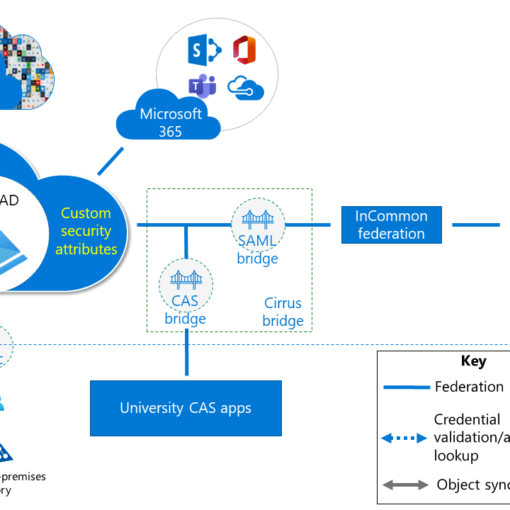Designing cloud-native applications in Azure isn’t just about provisioning resources or ticking compliance boxes—it’s about crafting systems that thrive in production, adapt gracefully to change, and keep the business running even when things go sideways. Whether you’re building new solutions or refactoring legacy systems, following proven design principles can help you deliver robust, scalable, and cost-effective applications.
In this blog, we’ll walk through ten core design principles for Azure applications that will set you up for long-term success. We’ll break down what each principle means in practice, share Azure-native services that can help, and sprinkle in a few AWS equivalents where it makes sense.
1. Design for Self-Healing
Failures are inevitable in distributed systems—VM crashes, failed deployments, or transient network issues will happen. The goal is not to prevent failure completely but to automatically recover when it does.
- Azure services: Application Gateway with custom health probes, Azure Kubernetes Service (AKS) readiness and liveness probes, Azure Monitor Alerts with automated runbooks
- Best practice: Implement retry logic with exponential backoff (e.g., Polly for .NET, Resilience4j for Java)
- AWS equivalent: Route 53 health checks and EC2 Auto Recovery
2. Make All Things Redundant
Avoid single points of failure at all layers—compute, storage, networking, and database. High availability comes from layered redundancy.
- Azure approach: Distribute resources across Availability Zones and configure Traffic Manager or Front Door for geo-failover
- Storage: Use Geo-redundant storage (GRS) for durability, and Zone-redundant SQL Database for cross-zone failover
- Design tip: Always assume a region or zone could go down
3. Minimise Coordination
Tightly coupled services introduce fragility and bottlenecks. The more your services need to coordinate with each other, the less scalable and resilient your system becomes.
- Event-driven patterns: Use Azure Event Grid, Service Bus, or Event Hubs to decouple producers and consumers
- Design goal: Favour asynchronous workflows and idempotent operations
- AWS parallel: Amazon EventBridge and SNS/SQS
4. Design to Scale Out
Vertical scaling has limits—horizontal scaling (adding more instances) is key to handling growth efficiently.
- Azure services: Use App Service autoscale rules, AKS Horizontal Pod Autoscaler (HPA), or Azure Container Apps with KEDA
- Design consideration: Build stateless services wherever possible for easier scaling
- Infrastructure: Ensure load balancers and session affinity settings support scale-out patterns
5. Partition Around Limits
Every service has a soft limit—CPU, storage, throughput, connection pools. Partitioning allows you to work around these boundaries before they become blockers.
- Examples:
- Shard databases (e.g., Cosmos DB partition keys)
- Use separate queues for high-volume workloads
- Split traffic by region or customer tier
- Azure tools: Cosmos DB, Service Bus, Event Hubs
6. Design for Operations
If your ops team can’t see what’s happening in production, they can’t keep the system healthy. Design with observability and supportability in mind from day one.
- Monitoring stack: Azure Monitor, Log Analytics, Application Insights
- Governance and automation: Azure Policy, Azure Automation, Update Management
- Practices:
- Structured, searchable logs
- Real-time dashboards
- Actionable alerts (not alert fatigue)
7. Use Managed Services
Cloud platforms do a lot of heavy lifting for you—if you let them. Use Platform as a Service (PaaS) offerings to simplify maintenance and boost resilience.
- Azure examples:
- App Service instead of managing web servers
- Azure SQL Database over IaaS SQL Server
- Azure Functions, Cosmos DB, Key Vault
- Why it matters: Managed services handle patching, scaling, availability, and integration with identity
8. Use an Identity Service
Authentication and authorisation are foundational—but they’re also easy to get wrong. Use a cloud-native identity service rather than rolling your own.
- Azure Entra ID (formerly Azure AD):
- Support for OAuth2, SAML, OpenID Connect
- Conditional access, MFA, and identity protection
- Integrations:
- App Service Authentication
- Managed Identities for Azure resources
- Design goal: Secure by default, federated identity support, and audit-ready
9. Design for Evolution
All successful applications change. New features, integrations, compliance requirements—they’re coming. Design for change without chaos.
- Practices:
- Use Azure API Management for versioning and backwards compatibility
- Adopt feature flags for controlled rollouts
- Deploy infrastructure as code with Bicep or Terraform
- CI/CD tools: GitHub Actions, Azure DevOps, GitLab Pipelines
10. Build for the Needs of the Business
Every technical decision must be justified by a clear business outcome. Avoid overengineering and shiny-object syndrome.
- Align with goals:
- Performance: Are we meeting SLAs?
- Cost: Is this the most efficient design?
- Time to market: Are we building features that matter?
- Decision framework: Start with business drivers, then map to architectural trade-offs