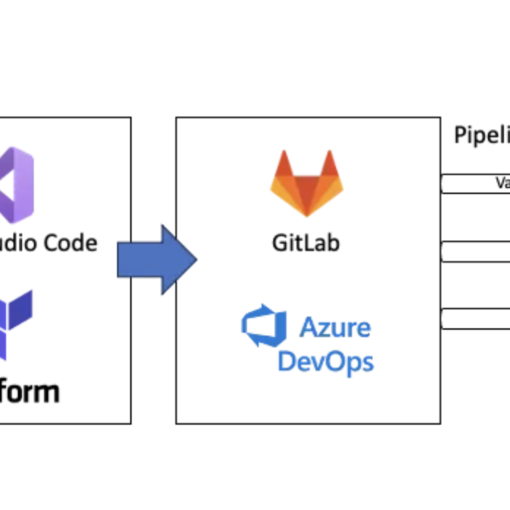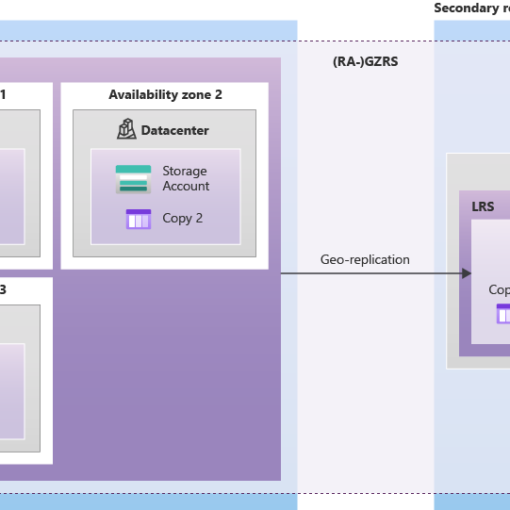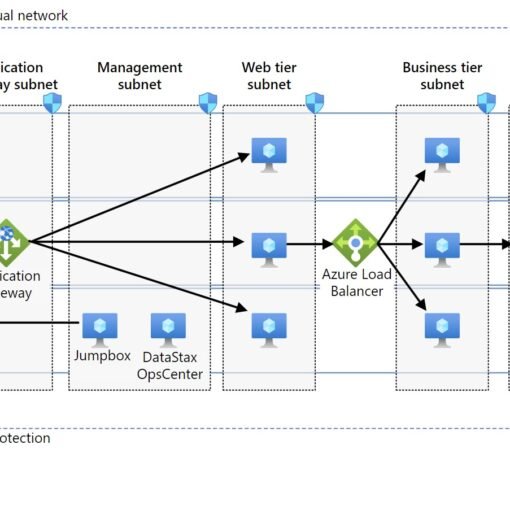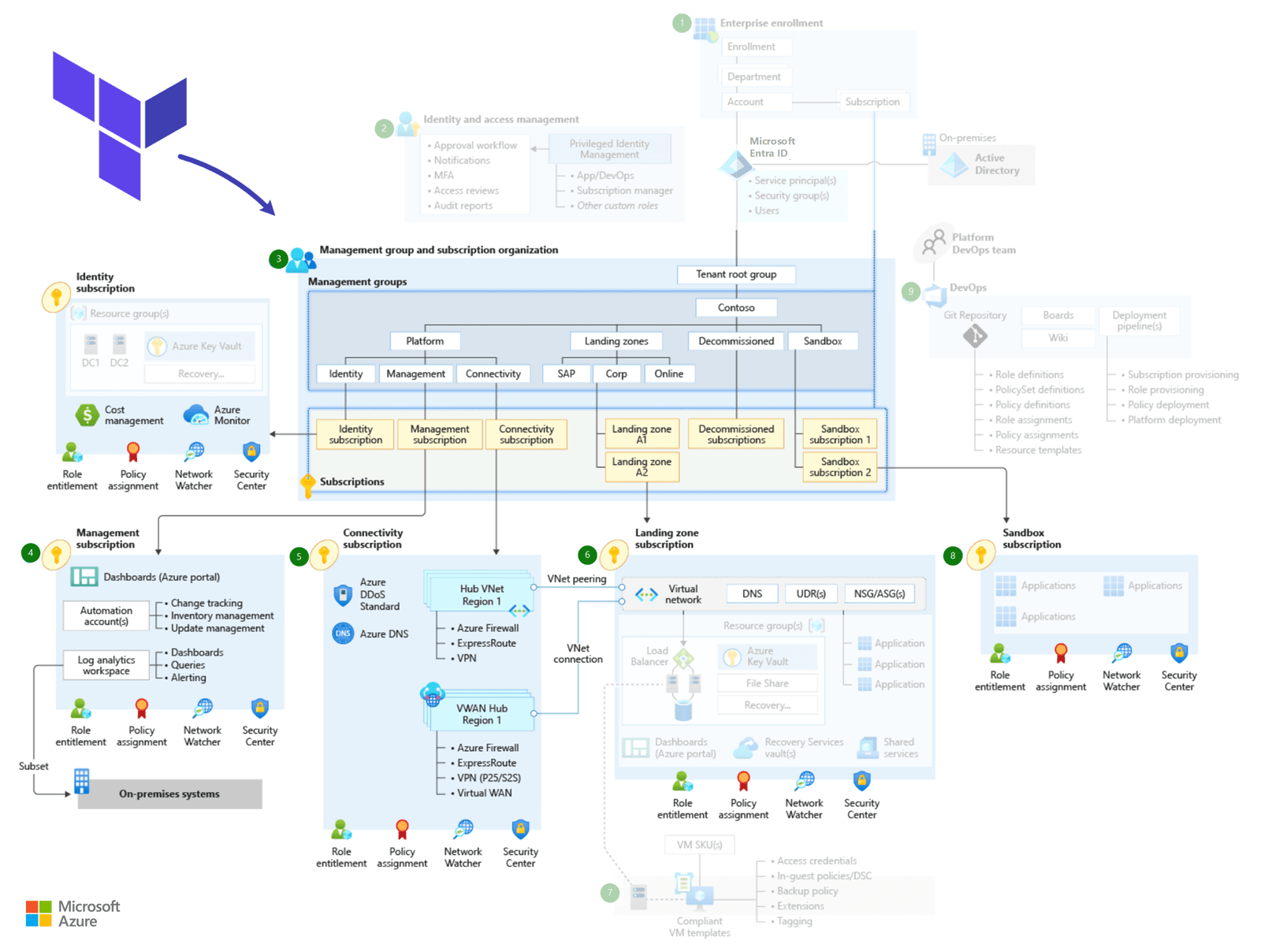
Embarking on the journey to the cloud is much like setting sail on an expansive ocean—exciting yet complex. One of the pivotal elements of a successful cloud voyage is the Azure Landing Zone, your meticulously crafted harbour. But how do you build this crucial harbour? What options are available to set it up effectively? In this blog post, we’ll explore the various implementation options for Azure Landing Zones, focusing on the Accelerator Approach and the Azure Landing Zone Terraform Modules. We’ll dive into the technical details and provide example Terraform codes to illustrate the concepts. So, grab your compass and let’s navigate through these options together.
The Compass: Understanding Azure Landing Zones
Before we dive into the specifics, let’s briefly recap what an Azure Landing Zone is. An Azure Landing Zone is a well-architected, pre-configured environment that provides a foundation for your cloud infrastructure and applications. It encompasses networking, identity management, governance, and security to ensure a smooth and secure deployment of your workloads.
Setting Sail: The Accelerator Approach
The Accelerator Approach is like having a turbocharged engine for your ship, enabling a rapid and streamlined setup of your Azure Landing Zone. Azure Landing Zone Accelerators are predefined templates and tools provided by Microsoft to help you quickly deploy a Landing Zone that adheres to best practices.
Key Benefits of the Accelerator Approach:
- Speed and Efficiency: Accelerators significantly reduce the time required to set up a Landing Zone, allowing you to focus on your core business activities.
- Best Practices: They come with built-in best practices for security, governance, and compliance, ensuring your environment is robust and reliable.
- Customisation: Despite their rapid deployment capabilities, Accelerators are flexible and can be customised to meet your specific requirements.
Implementing an Azure Landing Zone with Accelerators:
To implement an Azure Landing Zone using the Accelerator Approach, follow these steps:
- Access the Azure Landing Zone Accelerator: Navigate to the Azure portal and search for “Landing Zone Accelerator”.
- Select a Blueprint: Choose a predefined blueprint that fits your organisational needs. For example, the “Enterprise-Scale” blueprint is designed for large-scale deployments.
- Customise the Blueprint: Tailor the blueprint to match your specific requirements, such as adjusting network configurations, security policies, and governance rules.
- Deploy the Landing Zone: Once customised, deploy the blueprint. The Accelerator will automatically set up the necessary infrastructure, governance, and security components.
Charting the Course: Azure Landing Zone Terraform Modules
For those who prefer a more hands-on, infrastructure-as-code approach, Azure Landing Zone Terraform Modules offer a powerful and flexible way to implement your Landing Zone. Terraform, an open-source infrastructure as code (IaC) tool, allows you to define and provision data centre infrastructure using a high-level configuration language.
Key Benefits of Using Terraform Modules:
- Automation and Repeatability: Terraform enables you to automate the deployment process, ensuring consistency and repeatability across environments.
- Flexibility and Control: You have full control over your infrastructure configurations, allowing for detailed customisation.
- Versioning and Collaboration: Terraform’s state management and versioning capabilities facilitate collaboration and tracking changes over time.
Implementing an Azure Landing Zone with Terraform Modules:
To implement an Azure Landing Zone using Terraform Modules, follow these steps:
- Install Terraform: Ensure that Terraform is installed on your local machine or CI/CD environment.
- Define Your Modules: Use predefined Azure Landing Zone Terraform modules or create custom ones to define your infrastructure components.
- Write Terraform Configuration Files: Write .tf files to configure your infrastructure using the defined modules.
- Initialise and Apply: Initialise Terraform and apply the configuration to deploy your Landing Zone.
Example Terraform Code:
# Terraform configuration for setting up an Azure Landing Zone
# Configure Terraform to set the required AzureRM provider
# version and features{} block.
terraform {
required_providers {
azurerm = {
source = "hashicorp/azurerm"
version = "~> 3.107"
}
}
}
provider "azurerm" {
features {}
}
# Get the current client configuration from the AzureRM provider.
# This is used to populate the root_parent_id variable with the
# current Tenant ID used as the ID for the "Tenant Root Group"
# management group.
data "azurerm_client_config" "core" {}
# Use variables to customize the deployment
variable "root_id" {
type = string
default = "es"
}
variable "root_name" {
type = string
default = "Enterprise-Scale"
}
variable "default_location" {
type = string
}
# Declare the Azure landing zones Terraform module
# and provide a base configuration.
module "enterprise_scale" {
source = "Azure/caf-enterprise-scale/azurerm"
version = "<version>" # change this to your desired version, https://www.terraform.io/language/expressions/version-constraints
default_location = var.default_location
providers = {
azurerm = azurerm
azurerm.connectivity = azurerm
azurerm.management = azurerm
}
root_parent_id = data.azurerm_client_config.core.tenant_id
root_id = var.root_id
root_name = var.root_name
}Real-World Use Case: A Smooth Sailing Journey
Imagine Contoso, a global enterprise, aiming to migrate its diverse workloads to Azure. They decide to leverage the Accelerator Approach for a rapid initial setup, deploying the Enterprise-Scale blueprint. This provides them with a robust foundation, including secure networking, identity management, and governance policies.
Next, they use Terraform Modules to fine-tune their environment. By writing custom Terraform scripts, they automate the deployment of additional resources, such as specific virtual machines, databases, and security configurations. This hybrid approach allows Contoso to balance speed and customisation, ensuring a secure, compliant, and efficient cloud environment.
Charting Your Azure Landing Zone
Setting up an Azure Landing Zone is a critical step in your cloud journey. Whether you choose the Accelerator Approach for speed and simplicity or the Terraform Modules for flexibility and control, both options provide robust foundations for your cloud environment. By leveraging these tools, you can ensure that your Landing Zone is secure, compliant, and ready to support your business needs.
So, ready your ship, chart your course, and set sail towards a successful cloud journey with Azure Landing Zones. Bon voyage!
Here are the URL links to the Terraform Module GitHub repository and the Azure Landing Zone Accelerator approach guide:
Terraform Modules GitHub Repository
- Azure Terraform Modules: https://github.com/Azure/terraform-azurerm-caf-enterprise-scale
Azure Landing Zone Accelerator
- Azure Landing Zone Accelerator: https://learn.microsoft.com/en-us/azure/cloud-adoption-framework/ready/landing-zone