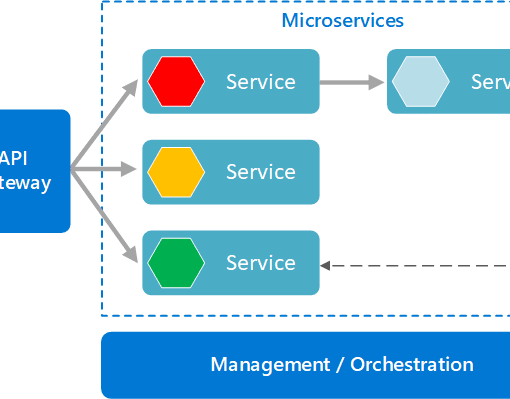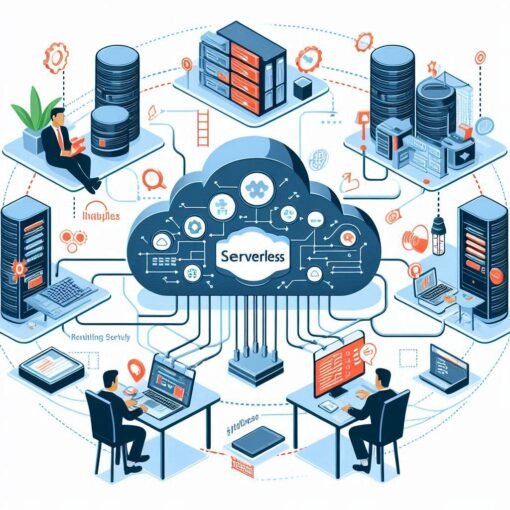Design Principles for Architecting in the Cloud
Architecting applications in the cloud involves adhering to specific design principles to ensure scalability, reliability, and efficiency. Amazon Web Services (AWS) offers a set of best practices that guide architects in designing robust cloud-native applications. This guide explores these key principles to help you build applications that can thrive in the dynamic cloud environment.
1. Stop Guessing Your Capacity Needs
In traditional IT infrastructure, capacity planning often involves guessing the required resources, leading to either over-provisioning or under-provisioning. AWS allows you to automatically scale your infrastructure to match the demand:
- Auto Scaling: Use AWS Auto Scaling to automatically adjust the number of instances based on actual demand. This ensures optimal performance and cost efficiency.
- Elasticity: Leverage AWS Lambda for serverless computing, which automatically scales based on the number of incoming requests, eliminating the need to predict capacity.
2. Test Systems at Production Scale
Testing at production scale is crucial to identify performance bottlenecks and ensure the system can handle expected loads:
- Infrastructure as Code (IaC): Use AWS CloudFormation or Terraform to replicate production environments for testing. This allows for consistent and repeatable testing scenarios.
- Load Testing: Implement load testing using tools like AWS CloudWatch and third-party solutions to simulate real-world traffic and evaluate system performance under stress.
3. Automate to Make Architectural Best Practices Easier
Automation is key to managing cloud infrastructure efficiently and ensuring adherence to best practices:
- CI/CD Pipelines: Implement Continuous Integration and Continuous Deployment (CI/CD) pipelines using AWS CodePipeline and AWS CodeBuild. This automates the building, testing, and deployment of your applications.
- Automated Monitoring: Use AWS CloudWatch to set up automated monitoring, alerts, and responses to ensure your system is running optimally and can recover from failures quickly.
4. Allow for Evolution over Time
Your architecture should be flexible enough to evolve with changing requirements and technological advancements:
- Modular Design: Use microservices architecture to break down your application into smaller, independent services. This allows for easier updates and scalability.
- Continuous Improvement: Regularly review and update your architecture based on performance data and new AWS services and features. Implement a feedback loop for continuous improvement.
5. Drive Architectures Using Data
Data-driven decisions lead to more efficient and effective architectures:
- Comprehensive Monitoring: Use AWS CloudWatch to collect and analyze performance data. Set up dashboards and alerts to gain real-time insights into your system’s health.
- Logging and Analytics: Implement logging using AWS CloudTrail, AWS CloudWatch Logs, and Amazon S3. Analyze logs to identify trends, detect anomalies, and troubleshoot issues.
6. Improve through Game Days
Game Days involve running simulations of real-world scenarios to test your system’s resilience and response to failures:
- Chaos Engineering: Use principles of chaos engineering to introduce controlled failures and observe how your system responds. Tools like AWS Fault Injection Simulator can help you conduct these experiments.
- Post-Mortem Analysis: After each Game Day, conduct a thorough analysis to identify areas of improvement and implement necessary changes to enhance system robustness.
Adhering to these design principles helps ensure that your cloud applications are robust, scalable, secure, and cost-effective. By leveraging AWS tools and services, and following best practices, you can build applications that not only meet current needs but are also prepared for future growth and challenges.