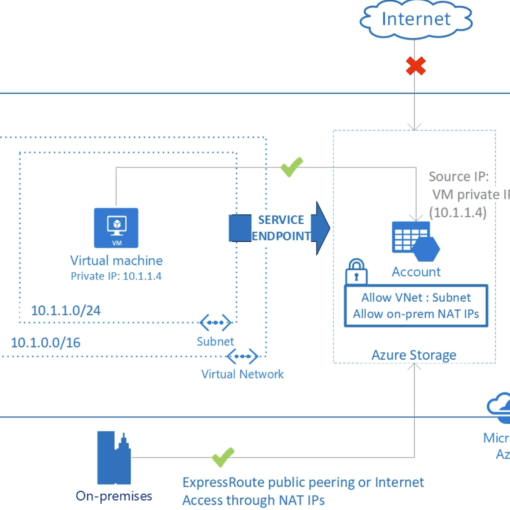Updated – June 2014
Azure Storage Accounts provides a scalable, secure, and high-performance storage solution for various types of data in the cloud. This guide will cover the different types of Azure Storage Accounts, the types of data they support, access tiers, and cost/pricing considerations.
Types of Azure Storage Accounts
- General-purpose v2 (GPv2)
- General-purpose v1 (GPv1)
- Blob Storage
- File Storage
- Block Blob Storage
- Page Blob Storage
1. General-purpose v2 (GPv2)
General-purpose v2 (GPv2) Storage Accounts offer the latest Azure Storage features, including support for all storage services such as Blob, File, Queue, and Table storage. They provide the most flexibility and are suitable for most workloads. Key Features:
- Blob Storage: For storing unstructured data like text and binary data.
- File Storage: For fully managed file shares in the cloud.
- Queue Storage: For storing large numbers of messages.
- Table Storage: For storing structured NoSQL data.

2. General-purpose v1 (GPv1)
General-purpose v1 (GPv1) Storage Accounts are an older version that supports Blob, File, Queue, and Table storage but lacks some of the newer features available in GPv2 accounts. They are typically more expensive and less flexible than GPv2 accounts. Key Features:
- Similar services as GPv2 but with fewer features and optimizations.
- Typically used for legacy applications that have not yet migrated to GPv2.
3. Blob Storage (Under GPv2)
Blob Storage Accounts are optimized specifically for storing large amounts of unstructured data, such as text or binary data. They offer different access tiers to optimize cost based on data access patterns. Key Features:
- Hot Access Tier: Optimized for data that is accessed frequently.
- Cool Access Tier: Optimized for data that is infrequently accessed and stored for at least 30 days.
- Archive Access Tier: Optimized for data that is rarely accessed and stored for at least 180 days with flexible latency requirements.
4. File Storage – Premium
File Storage Accounts provide fully managed file shares in the cloud that are accessible via the Server Message Block (SMB) protocol. They are ideal for lift-and-shift migrations, sharing files across applications, and backup scenarios. Key Features:
- Fully managed file shares.
- SMB protocol support.
- Integration with on-premises environments.
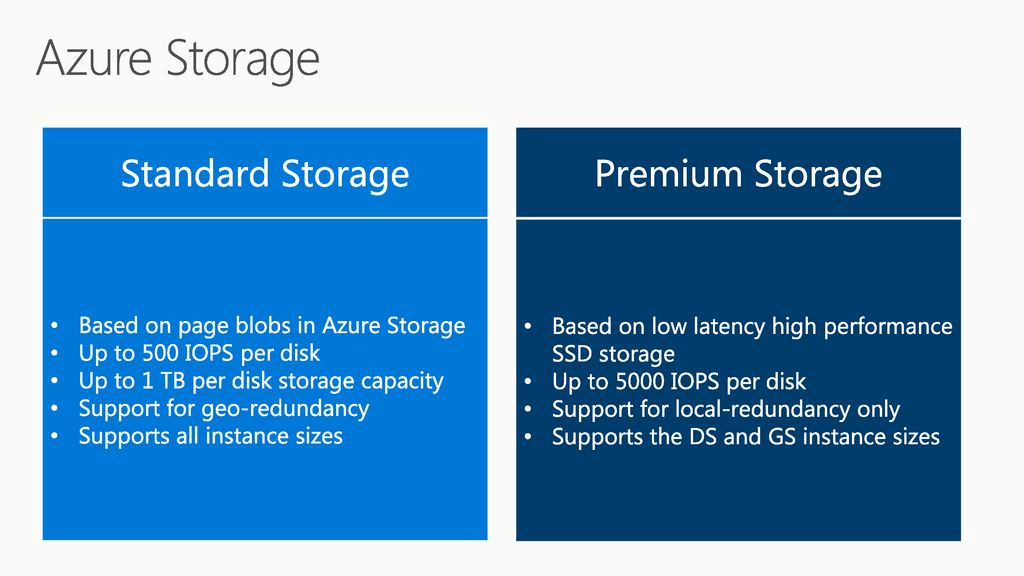
5. Block Blob Storage – Premium
Block Blob Storage Accounts are specialized for workloads that require a premium performance tier for unstructured data. They provide low-latency and high-throughput storage options. Key Features:
- Optimized for high-performance workloads.
- Low-latency and high-throughput capabilities.
- Suitable for large-scale data ingestion and streaming workloads.
6. Page Blob Storage – Premium
Page Blob Storage is a specialised type of Azure Blob Storage designed for frequent read/write operations and random access, making it ideal for scenarios such as virtual hard drive (VHD) files and Azure IaaS VMs.
Key Features:
- Random Read/Write Access: Efficient operations on specific pages within the blob.
- I/O Intensive Workloads: Optimised for high-throughput and low-latency operations.
- 512-byte Aligned Pages: Data is organised in 512-byte pages.
- Large Capacity: Supports blobs up to 8 TB.
Types of Data Supported
- Unstructured Data: Text, binary data, images, videos (Blob Storage).
- Structured Data: NoSQL data (Table Storage).
- File Data: Shared files (File Storage).
- Message Data: Queue messages (Queue Storage).
Access Tiers and Cost/Pricing
Azure Storage provides different access tiers to balance between cost and access requirements. The three primary access tiers are Hot, Cool, and Archive.
- Hot Access Tier
- Cool Access Tier
- Archive Access Tier
1. Hot Access Tier
The Hot tier is designed for data that is accessed frequently. It offers the highest storage cost but the lowest access cost, making it ideal for data that needs to be read and written often.
Pricing Considerations:
- Higher storage cost.
- Lower access cost.
- Suitable for frequently accessed data.
2. Cool Access Tier
The Cool tier is intended for data that is infrequently accessed and stored for at least 30 days. It has lower storage costs compared to the Hot tier but higher access costs.
Pricing Consideration:
- Lower storage cost than the Hot tier.
- Higher access cost than the Hot tier.
- Ideal for data that is not frequently accessed but still needs to be available.
3. Archive Access Tier
The Archive tier is meant for data that is rarely accessed and stored for at least 180 days. It has the lowest storage cost but the highest access cost and retrieval latency.
Pricing Consideration:
- Lowest storage cost.
- Highest access cost and latency.
- Best for long-term storage of rarely accessed data.
Azure Storage Accounts provide a versatile and scalable solution for managing various types of data in the cloud. By understanding the different storage account types, supported data types, and access tiers, organizations can optimize their storage costs and ensure that data is managed effectively. Azure Storage Lifecycle Management further enhances these capabilities by automating data movement and retention policies, making it easier to meet business and compliance requirements.