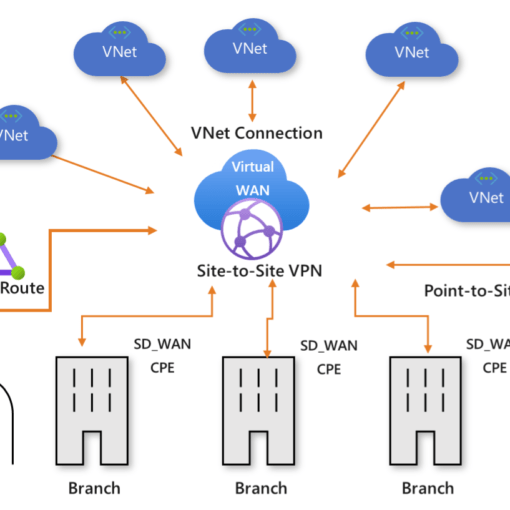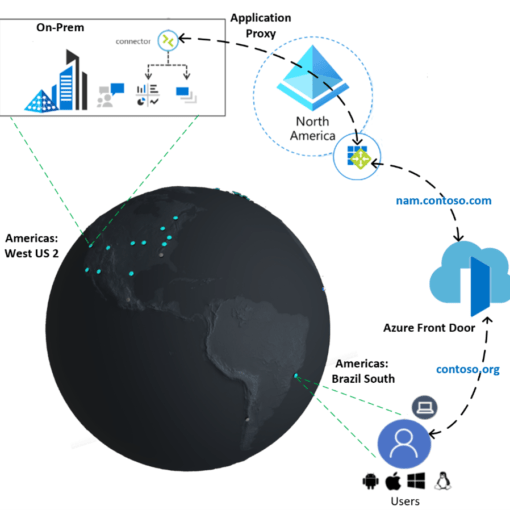Updated – July 2024
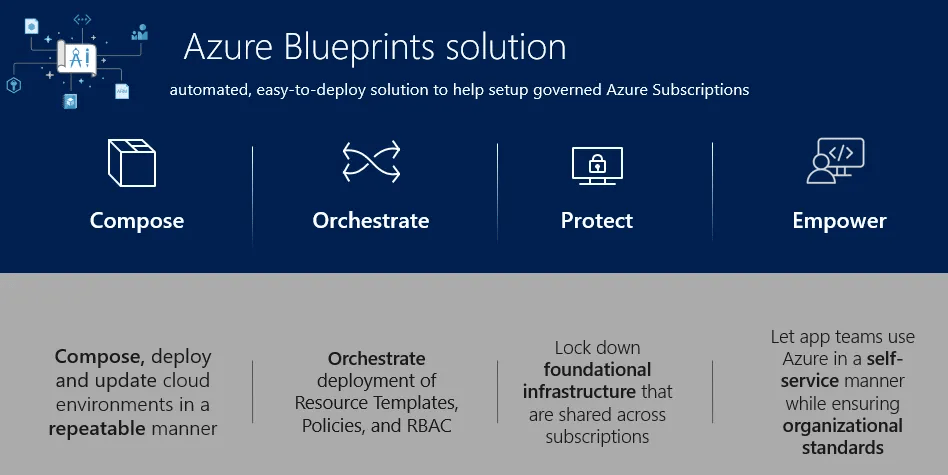
Creating a secure, compliant, and well-managed cloud environment can be challenging, especially when dealing with complex architectures and regulatory requirements. Azure Blueprints simplify this process by enabling you to define and deploy comprehensive environments in a repeatable manner. In this post, we’ll explore what Azure Blueprints are, how they fit into the concept of Azure Landing Zones, and provide examples to help you get started.
What are Azure Blueprints?
Azure Blueprints allow you to define a repeatable set of Azure resources that implement and adhere to an organisation’s standards, patterns, and requirements. They help you deploy and manage environments in a consistent and scalable way, ensuring that your cloud infrastructure meets your compliance and operational needs.
Think of Azure Blueprints as templates that provide a comprehensive set of guidelines and resources for deploying and managing cloud environments efficiently.
Key Features:
- Blueprint Definitions: Create blueprints that define the structure and composition of your cloud environments.
- Artifacts: Include artifacts such as resource groups, policies, role assignments, and ARM templates within your blueprints.
- Versioning: Maintain and manage different versions of blueprints to track changes and updates.
- Assignment: Assign blueprints to subscriptions to deploy the defined environments.
- Compliance and Auditing: Ensure that deployed environments comply with organisational standards and track compliance status.
Azure Blueprints and Azure Landing Zones
Azure Landing Zones are the foundation of your cloud environment, providing a set of guidelines and best practices for setting up your Azure environment. They include key design areas such as networking, identity, management, and security, ensuring that your environment is secure, compliant, and operationally efficient from the start.
Azure Blueprints play a crucial role in implementing Azure Landing Zones by providing the templates and resources needed to deploy these foundational elements consistently. By using Azure Blueprints, you can ensure that your landing zones are deployed with the necessary configurations and policies in place, aligning with your organisational standards and requirements.
How Azure Blueprints Fit into Azure Landing Zones
- Foundation: Use Azure Blueprints to define the foundational elements of your landing zones, including networking, identity, and management configurations.
- Standardisation: Ensure that all deployed environments adhere to organisational standards and best practices by using predefined blueprints.
- Compliance: Implement compliance controls and policies within your blueprints to meet regulatory and security requirements.
- Scalability: Scale your cloud infrastructure efficiently by deploying consistent and repeatable environments using blueprints.
Deploying a Basic Landing Zone with Blueprints
Let’s walk through an example of creating and assigning a blueprint to deploy a basic landing zone in Azure.
Step 1: Define the Blueprint
Create a blueprint definition that includes resource groups, policies, and role assignments.
{
"properties": {
"description": "Basic Landing Zone Blueprint",
"targetScope": "subscription",
"parameters": {},
"resourceGroups": {
"landingZoneRG": {
"description": "Resource group for the landing zone",
"location": "eastus"
}
},
"policies": [
{
"policyDefinitionId": "/providers/Microsoft.Authorization/policyDefinitions/StorageAccountPublicAccess",
"parameters": {},
"scope": "landingZoneRG"
}
],
"roleAssignments": [
{
"principalIds": [
"11111111-1111-1111-1111-111111111111"
],
"roleDefinitionId": "/providers/Microsoft.Authorization/roleDefinitions/contributor",
"scope": "landingZoneRG"
}
],
"deployments": [
{
"name": "DeployVNet",
"resourceGroup": "landingZoneRG",
"template": {
"$schema": "https://schema.management.azure.com/schemas/2019-04-01/deploymentTemplate.json#",
"contentVersion": "1.0.0.0",
"resources": [
{
"type": "Microsoft.Network/virtualNetworks",
"apiVersion": "2020-11-01",
"name": "landingZoneVNet",
"location": "[resourceGroup().location]",
"properties": {
"addressSpace": {
"addressPrefixes": ["10.0.0.0/16"]
},
"subnets": [
{
"name": "default",
"properties": {
"addressPrefix": "10.0.0.0/24"
}
}
]
}
}
]
}
}
]
}
}Step 2: Create and Publish the Blueprint
In the Azure portal, navigate to Azure Blueprints and create a new blueprint using the JSON definition. Publish the blueprint to make it available for assignment.
Step 3: Assign the Blueprint
Assign the blueprint to a subscription to deploy the defined landing zone.
{
"properties": {
"blueprintId": "/subscriptions/{subscriptionId}/providers/Microsoft.Blueprint/blueprints/{blueprintName}",
"scope": "/subscriptions/{subscriptionId}",
"parameters": {},
"resourceGroups": {
"landingZoneRG": {
"location": "eastus"
}
}
}
}Azure Blueprints provide a powerful and flexible way to deploy and manage your cloud environments in a consistent and compliant manner. By integrating Azure Blueprints with Azure Landing Zones, you can ensure that your cloud infrastructure is built on a solid foundation that adheres to organisational standards and best practices.
Sources: