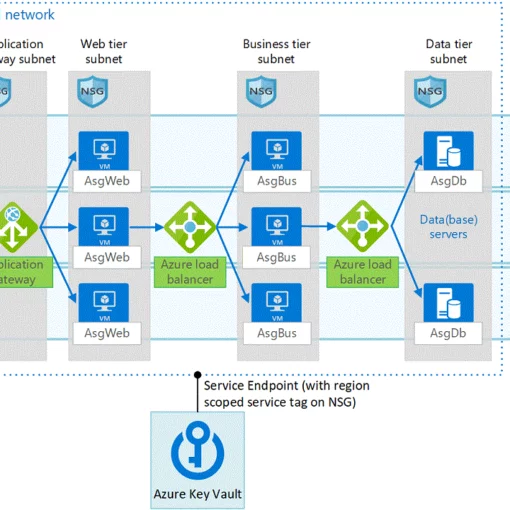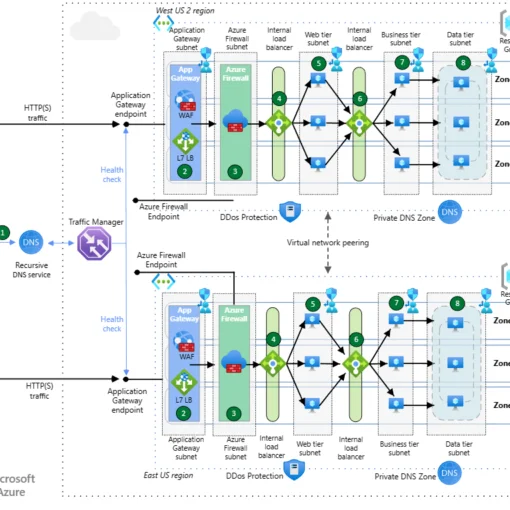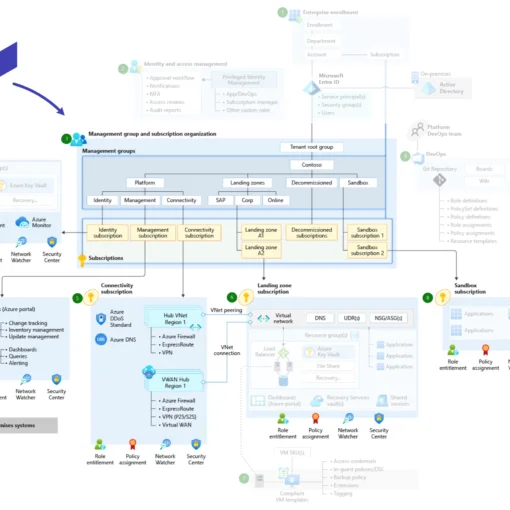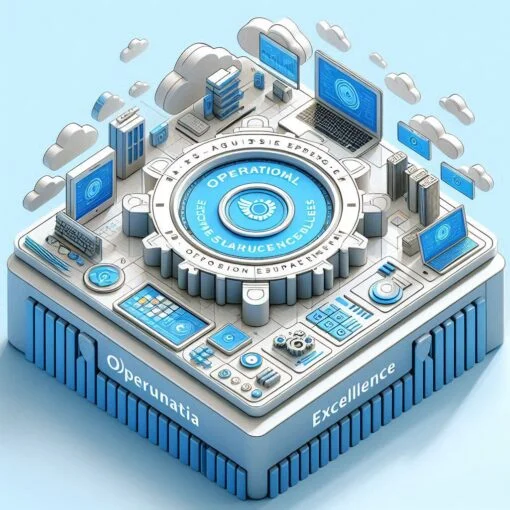Azure App Services is a fully managed platform for building, deploying, and scaling web apps. Whether you’re a seasoned developer or just starting, Azure App Services offers a robust environment to host your applications. This blog will break down the essentials of App Services, delve into App Service Plans, and provide comparisons and use cases to help you make informed decisions.
Azure App Services: The Basics
What is Azure App Services?
Azure App Services is a Platform-as-a-Service (PaaS) offering that enables you to create web apps, mobile backends, and RESTful APIs in various programming languages such as .NET, Java, Node.js, Python, and more. The service abstracts the underlying infrastructure, allowing you to focus on writing code and delivering business value. Key Features
- Fully Managed: Azure handles the infrastructure, including maintenance, updates, and scaling.
- Scalability: Easily scale your applications up or down based on demand.
- Integrated Tools: Includes built-in CI/CD, authentication, and monitoring tools.
- Global Reach: Deploy your apps to data centers around the world for better performance and compliance.
App Service Plans: An Overview
What is an App Service Plan?
An App Service Plan defines the region (data center) and the set of resources (CPU, memory, and storage) that a web app runs on. Think of it as the container for your app that determines how much you pay and the features available to you.
Types of App Service Plans
- Free and Shared (Dev/Test): Ideal for testing and development with limited features and resources.
- Basic: Suitable for simple production apps with lower traffic, offering dedicated compute resources.
- Standard: Offers auto-scaling and additional features like custom domains and SSL.
- Premium: Provides better performance, scaling options, and advanced features like VNet integration and larger storage.
- Isolated: Designed for mission-critical workloads, offering maximum scalability, security, and isolation in a private environment.
Selecting the right App Service Plan is crucial for balancing cost and performance. Over-provisioning can lead to unnecessary expenses, while under-provisioning can cause performance bottlenecks.
Comparing App Service Plans
Free vs. Basic vs. Premium
| Feature | Free/Shared | Basic | Premium |
|---|---|---|---|
| Cost | Free or very low | Moderate | Higher |
| Compute Resources | Limited | Dedicated | Enhanced |
| Scaling | Manual scaling | Auto-scaling | Advanced auto-scaling |
| Custom Domains | Not supported | Supported | Supported |
| SSL | Not supported | Supported | Supported |
| VNet Integration | Not supported | Not supported | Supported |
| Ideal For | Dev/test, small projects | Production apps with moderate traffic | High-traffic, enterprise apps |
Architectural Best Practices for Azure App Services
1. Designing for Scalability
Horizontal vs. Vertical Scaling
- Horizontal Scaling: Adding more instances of your app to handle increased load. Azure App Services supports auto-scaling, allowing you to automatically increase or decrease the number of instances based on predefined rules.
- Vertical Scaling: Increasing the resources (CPU, memory) of your existing instances. This can be done by switching to a higher tier App Service Plan.
Use horizontal scaling for better resilience and fault tolerance. Configure auto-scaling rules to handle traffic spikes and ensure consistent performance.
2. Ensuring High Availability
Deployment Slots
- Staging Slots: Use deployment slots to deploy your application to a staging environment before swapping it into production. This allows for testing in a production-like environment and enables zero-downtime deployments.
- Traffic Routing: Route a percentage of your traffic to a staging slot for canary testing. This helps identify issues before a full rollout.
Always use at least one staging slot for production applications. Implement automated testing and monitoring in the staging environment to catch issues early.
3. Implementing Security
Authentication and Authorization
- Azure AD Integration: Integrate Azure Active Directory (AD) for enterprise-grade authentication. Azure App Services supports Azure AD, social providers (like Google, Facebook), and custom authentication providers.
- Role-Based Access Control (RBAC): Use RBAC to control access to your Azure resources. Assign roles to users and groups to enforce least privilege access.
Network Security
- VNet Integration: Use Virtual Network (VNet) integration to securely connect your App Services to other Azure services or on-premises resources.
- Private Endpoints: Configure private endpoints to ensure that traffic between your app and Azure services stays within the Azure network.
Implement multi-factor authentication (MFA) and use managed identities for secure access to other Azure resources. Regularly review and update access policies.
4. Optimizing Performance
Caching
- Azure Cache for Redis: Use caching to reduce the load on your databases and improve response times. Azure Cache for Redis is a fully managed service that provides high-performance caching.
- Output Caching: Enable output caching for static content to reduce server load and improve performance.
Content Delivery Network (CDN)
- Azure CDN: Use Azure CDN to deliver static content to users faster by caching it at strategically placed edge locations.
Combine caching strategies with CDN to optimize performance. Regularly monitor performance and adjust caching rules as needed.
5. Managing Costs
Monitoring and Alerts
- Azure Monitor: Use Azure Monitor to track the performance and health of your App Services. Set up alerts for resource usage, performance metrics, and billing.
- Cost Management: Regularly review your Azure costs and use cost management tools to identify and eliminate unnecessary expenses.
Right-Sizing Resources
- Plan Selection: Choose the appropriate App Service Plan based on your application’s needs. Start with a lower tier and scale up as required.
- Auto-Scaling: Configure auto-scaling to handle peak loads while keeping costs down during off-peak times.
Continuously monitor and optimize resource usage. Implement policies for regular cost reviews and adjustments.
6. Implementing CI/CD
Continuous Integration and Continuous Deployment
- Azure DevOps: Use Azure DevOps or GitHub Actions to implement CI/CD pipelines. Automate the build, test, and deployment processes to ensure consistency and reliability.
- Deployment Slots: Integrate deployment slots into your CI/CD pipeline for seamless deployments.
Automate as much of the deployment process as possible. Use feature flags to enable or disable features without redeploying the entire application.
Architecting applications on Azure App Services requires careful consideration of scalability, availability, security, performance, cost management, and CI/CD practices. By following these guidelines, you can build robust, scalable, and cost-effective applications that leverage the full power of Azure’s PaaS capabilities.