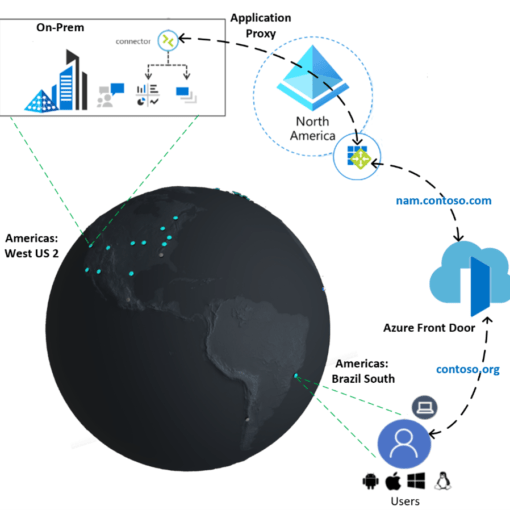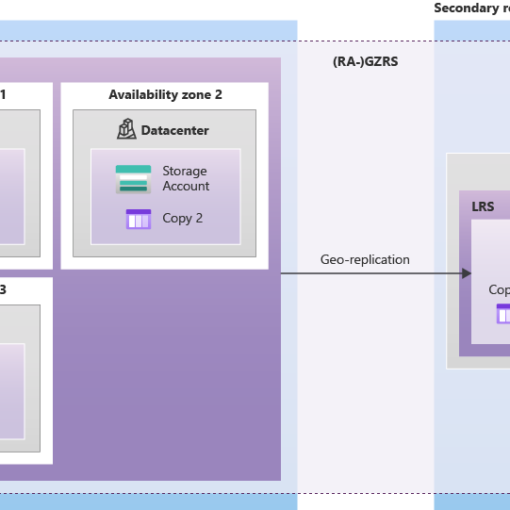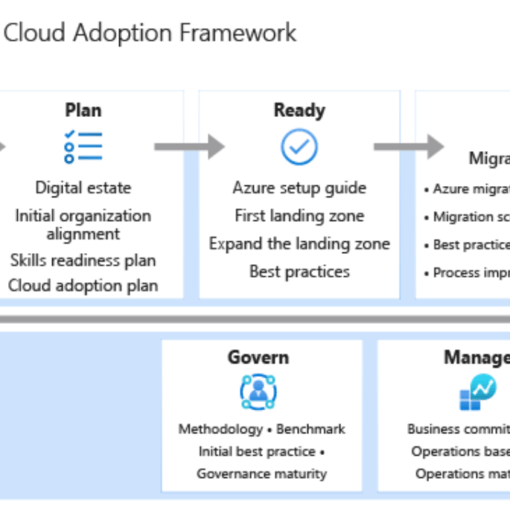Updated – July 2024
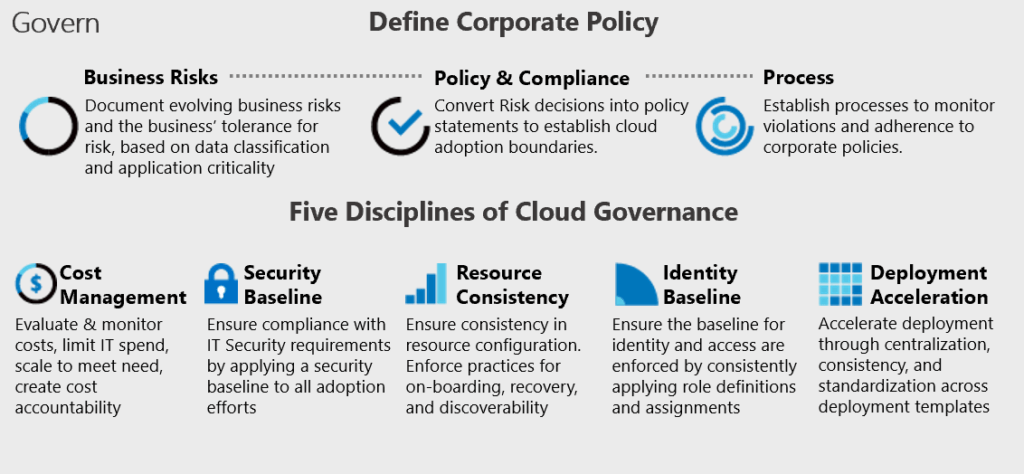
Azure Policy is a powerful tool that allows organisations to enforce standards and assess compliance across their Azure environments. By defining policies, you can ensure resources are created and configured according to your organisation’s requirements. In this post, we’ll dive into what Azure Policy is, why it’s important, and provide examples to help you get started with implementing policies in your environment.
What is Azure Policy?
Azure Policy helps you manage and enforce organisational standards by creating, assigning, and managing policies. These policies are rules that your resources must comply with. For example, you can enforce that all storage accounts must have encryption enabled or that certain VM sizes are restricted.
Think of Azure Policy as the rulebook for your cloud environment, ensuring that all resources adhere to your organisation’s best practices and compliance requirements.
Why is Azure Policy?
Implementing Azure Policy is crucial for maintaining a secure and compliant cloud environment. Here’s why:
- Consistency: Ensures all resources are created and managed according to your organisation’s standards.
- Security: Enforces security configurations such as encryption, network settings, and more.
- Compliance: Helps meet regulatory requirements by ensuring resources comply with specific standards.
- Cost Management: Prevents the creation of costly resources or configurations that don’t align with budget policies.
Key Features
- Policy Definition: Create policies that define the desired configuration or behaviour.
- Initiatives: Group multiple policies into a single unit for easier management.
- Assignments: Apply policies or initiatives to specific scopes such as subscriptions, resource groups, or individual resources.
- Compliance Tracking: Monitor and report on the compliance status of your resources.
- Remediation: Automatically or manually correct non-compliant resources.
Example Use Cases
Let’s explore some common use cases and example policies to illustrate how Azure Policy can be implemented.
Enforcing Resource Tagging
Ensuring that all resources are tagged with specific information (e.g., cost centre, environment) can help with resource management and cost tracking.
Policy Definition:
{
"policyRule": {
"if": {
"field": "tags",
"exists": "false"
},
"then": {
"effect": "deny"
}
},
"parameters": {},
"displayName": "Require tags on all resources",
"description": "Ensures that all resources have tags for better management and cost tracking.",
"policyType": "BuiltIn"
}Enforcing Storage Account Encryption
Ensure all storage accounts have encryption enabled to enhance security.
Policy Definition:
{
"policyRule": {
"if": {
"allOf": [
{
"field": "type",
"equals": "Microsoft.Storage/storageAccounts"
},
{
"field": "Microsoft.Storage/storageAccounts/encryption.keySource",
"exists": "false"
}
]
},
"then": {
"effect": "deny"
}
},
"parameters": {},
"displayName": "Require encryption for storage accounts",
"description": "Ensures that all storage accounts have encryption enabled for data protection.",
"policyType": "BuiltIn"
}Restricting VM Sizes
Limit the creation of VMs to specific sizes to control costs and standardise environments.
Policy Definition:
{
"policyRule": {
"if": {
"field": "type",
"equals": "Microsoft.Compute/virtualMachines"
},
"then": {
"effect": "deny",
"details": {
"notIn": [
"Standard_DS1_v2",
"Standard_DS2_v2",
"Standard_DS3_v2"
]
}
}
},
"parameters": {},
"displayName": "Restrict VM sizes",
"description": "Restricts the creation of VMs to specific sizes to control costs.",
"policyType": "Custom"
}Implementing Azure Policy
To implement Azure Policy, follow these steps:
- Define the Policy: Write the JSON definition of the policy you want to implement.
- Create the Policy: In the Azure portal, navigate to Azure Policy and create a new policy definition using the JSON file.
- Assign the Policy: Assign the policy to the desired scope (subscription, resource group, or resource).
- Monitor Compliance: Use the Azure Policy compliance dashboard to monitor the compliance status of your resources.
- Remediate Non-Compliance: Manually or automatically remediate non-compliant resources as needed.
Azure Policy is an essential tool for enforcing standards and ensuring compliance in your Azure environment. By defining and assigning policies, you can maintain consistency, enhance security, and meet regulatory requirements. The examples provided here are just a starting point; you can create custom policies tailored to your organisation’s specific needs.
For more detailed guidance, you can refer to Microsoft’s documentation on Azure Policy and Azure Policy samples.
Sources: