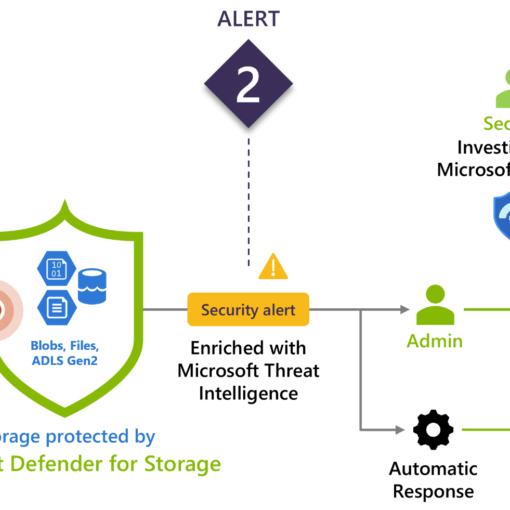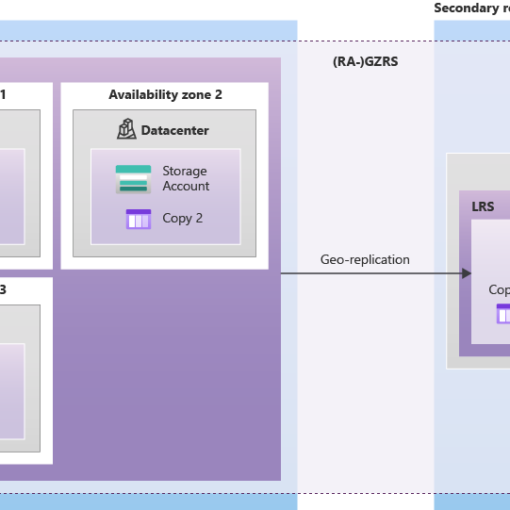Updated – June 2024

In the dynamic landscape of modern IT, maintaining secure and compliant access to resources is a constant challenge. Over time, employees change roles, projects evolve, and organisational needs shift, which can lead to outdated access permissions. Azure Entra ID Access Reviews offer a streamlined solution to ensure that only the right people have the right access at the right time. Let’s explore what Access Reviews are, why they’re essential, and how to implement them effectively in your organisation.
What are Access Reviews?
Azure Entra ID Access Reviews enable organisations to review and manage group memberships, access to applications, and role assignments on a regular basis. This feature is designed to help you ensure that access rights are still appropriate, thereby reducing the risk of unnecessary access and potential security breaches.
Imagine it as a periodic health check-up for your IT environment, ensuring that access controls are up-to-date and aligned with current business needs.
Why are Access Reviews Important?
Without regular reviews, it’s easy for employees to retain access to systems and data they no longer need, increasing security risks and compliance issues. Here’s why Access Reviews are crucial:
- Enhanced Security: By regularly reviewing and revoking unnecessary access, you minimise the risk of data breaches and insider threats.
- Compliance: Many regulatory standards require periodic access reviews to ensure compliance. Access Reviews help you meet these requirements efficiently.
- Operational Efficiency: Automating the review process reduces the administrative burden on IT staff and ensures a more consistent and thorough review.
Key Features of Azure Entra ID Access Reviews
- Automated Review Cycles: Schedule regular review cycles for continuous compliance.
- Customisable Reviewers: Assign reviews to group owners, managers, or specific individuals best suited to evaluate access.
- Decision Support: Provide reviewers with detailed information, such as sign-in activity and access reasons, to make informed decisions.
- Integration with Governance Policies: Seamlessly integrate Access Reviews with other Azure Entra ID governance policies for a holistic approach to identity management.
- Self-Service Access Reviews: Enable users to review their own access rights, fostering a culture of accountability.
Use Case: Ensuring Role-Based Access Control
Let’s delve into a practical example to see how Access Reviews can benefit an organisation.
Scenario: Your company, Global Tech Solutions, has a large development team with access to various sensitive resources. Over time, developers move between projects, but their access permissions often remain unchanged.
Solution with Access Reviews:
- Set Up Review Cycles: Schedule quarterly Access Reviews for all development team members’ access to sensitive resources.
- Assign Reviewers: Assign the reviews to team leads who have the best understanding of current project requirements.
- Review and Adjust: Team leads review the access permissions, remove any unnecessary access, and ensure only the relevant team members retain access.
- Monitor Compliance: Use the audit logs and reports generated by Azure Entra ID to monitor compliance and review the effectiveness of the access review process.
By implementing Access Reviews, Global Tech Solutions can ensure that developers only have access to the resources they need, reducing security risks and maintaining compliance with internal and external policies.
Getting Started with Access Reviews
To start using Azure Entra ID Access Reviews:
- Plan Your Reviews: Identify the groups, roles, and applications that require regular reviews.
- Configure Review Settings: In the Azure portal, navigate to Azure Entra ID and set up the access review settings according to your organisational needs.
- Assign Reviewers: Select the appropriate reviewers based on their knowledge of the resources and roles being reviewed.
- Monitor and Report: Regularly monitor the outcomes of access reviews and use the built-in reporting tools to track compliance and make adjustments as needed.
Azure Entra ID Access Reviews are a powerful tool to help organisations maintain secure and compliant access controls. By regularly reviewing and adjusting access permissions, you can reduce security risks, ensure regulatory compliance, and improve operational efficiency.
Sources: