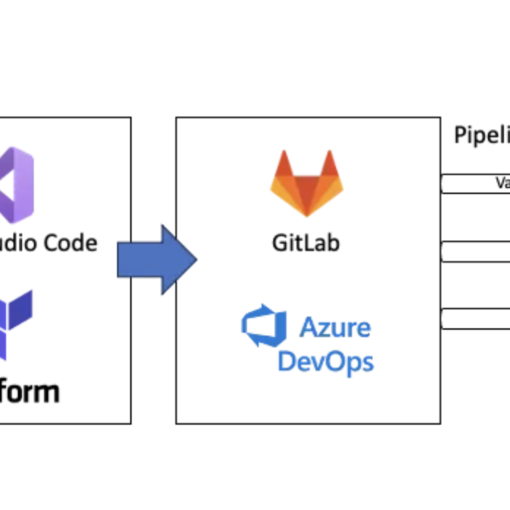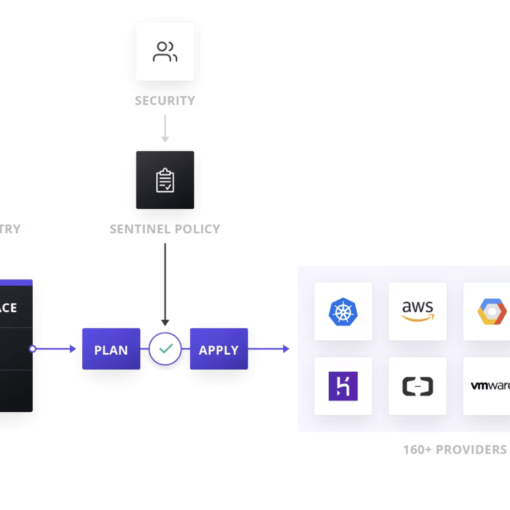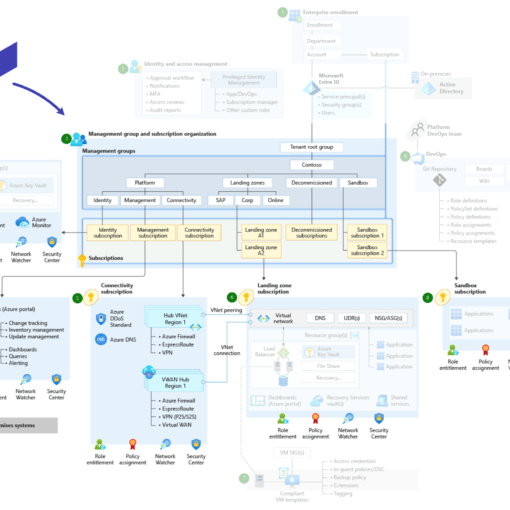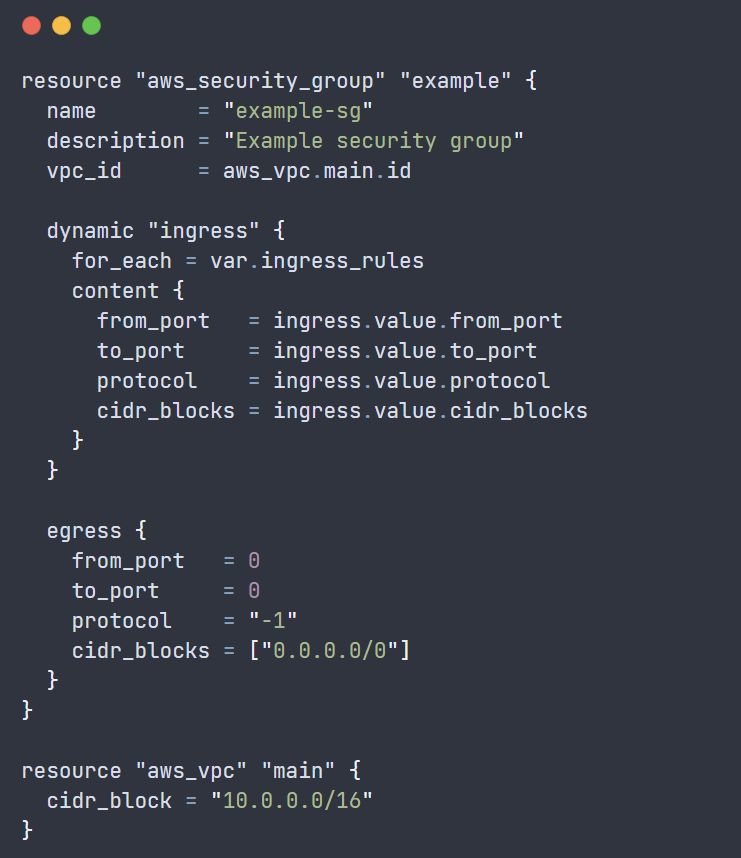
As cloud infrastructures become increasingly complex, efficient management and optimization of resources become paramount. Terraform, HashiCorp’s Infrastructure as Code (IaC) tool, provides a plethora of features to manage these resources effectively. One of the advanced features that significantly enhances Terraform’s flexibility and efficiency is the use of dynamic blocks. In this blog, we’ll explore what dynamic blocks are, their benefits, and how to implement them with practical examples and use cases.
What are Dynamic Blocks?
Dynamic blocks in Terraform allow you to dynamically generate nested blocks within resources based on values from variables or other expressions. This capability is particularly useful when the number of nested blocks or their content can vary depending on input data, reducing redundancy and improving maintainability in your Terraform configurations.
Benefits of Using Dynamic Blocks
- Reduction of Code Duplication: By generating blocks dynamically, you eliminate the need for repetitive code, making your configuration cleaner and more manageable.
- Enhanced Flexibility: Dynamic blocks allow you to easily adjust configurations based on varying inputs, improving adaptability to changing requirements.
- Improved Readability: Simplifying your Terraform code with dynamic blocks enhances readability, making it easier for teams to understand and maintain the configuration.
Implementing Dynamic Blocks
Let’s dive into a practical example to see dynamic blocks in action.
Example: Configuring AWS Security Groups
Suppose you need to configure an AWS security group with multiple ingress rules that vary based on input variables. Here’s how you can achieve this using dynamic blocks.
variables.tf:
variable "ingress_rules" {
description = "List of ingress rules"
type = list(object({
from_port = number
to_port = number
protocol = string
cidr_blocks = list(string)
}))
default = [
{
from_port = 80
to_port = 80
protocol = "tcp"
cidr_blocks = ["0.0.0.0/0"]
},
{
from_port = 443
to_port = 443
protocol = "tcp"
cidr_blocks = ["0.0.0.0/0"]
}
]
}main.tf:
resource "aws_security_group" "example" {
name = "example-sg"
description = "Example security group"
vpc_id = aws_vpc.main.id
dynamic "ingress" {
for_each = var.ingress_rules
content {
from_port = ingress.value.from_port
to_port = ingress.value.to_port
protocol = ingress.value.protocol
cidr_blocks = ingress.value.cidr_blocks
}
}
egress {
from_port = 0
to_port = 0
protocol = "-1"
cidr_blocks = ["0.0.0.0/0"]
}
}
resource "aws_vpc" "main" {
cidr_block = "10.0.0.0/16"
}In this example, the ingress block within the aws_security_group resource is dynamically generated based on the ingress_rules variable. This approach allows you to easily manage multiple ingress rules without duplicating code for each rule.
Use Case: Multi-Environment Configuration
Dynamic blocks are also invaluable when managing configurations for multiple environments, such as development, staging, and production. Each environment might have different requirements, but you can streamline the process with dynamic blocks.
Example: Configuring EC2 Instances for Multiple Environments
Consider configuring EC2 instances differently for development and production environments. Here’s how you can achieve this using dynamic blocks.
variables.tf:
variable "environments" {
description = "Map of environments"
type = map(object({
instance_type = string
ami = string
}))
default = {
dev = {
instance_type = "t2.micro"
ami = "ami-123456"
},
prod = {
instance_type = "t2.large"
ami = "ami-654321"
}
}
}main.tf:
resource "aws_instance" "example" {
for_each = var.environments
ami = each.value.ami
instance_type = each.value.instance_type
tags = {
Name = "${each.key}-instance"
}
}This configuration dynamically creates EC2 instances for each environment defined in the environments variable. Each instance is configured with the appropriate AMI and instance type for its environment.
Dynamic blocks in Terraform are a powerful feature that enhances the flexibility, maintainability, and readability of your infrastructure code. By allowing you to dynamically generate nested blocks based on input variables, dynamic blocks help reduce code duplication and improve efficiency. Whether you’re managing complex security group rules or configuring resources for multiple environments, dynamic blocks offer a streamlined and scalable solution.
Embrace dynamic blocks to take your Terraform configurations to the next level, ensuring your infrastructure is both efficient and adaptable to evolving requirements. Happy coding!